Resources: Technology Overview & Support Links
To ensure that your integration with our technology platforms runs smoothly and satisfies our security protocols, please ensure that your equipment meets our Minimum System Requirements.
Start with the Roadmap to Installing CM IT Systems (revised Oct. 2019), which explains how to get up and running on CM’s Microsoft Office365 for Business platfirm on your computer and mobile device. This instruction document also contains an embedded sub-link with specific instructions on the setup and use of CM’s Epona Document Management System (DMS).
Having problems with your IT systems, please click on “HELP!!! Need IT Support??” below.
Bill4Time (Timekeeping & Invoicing)
The Firm’s vendor for cloud-based timekeeping and invoicing software is https://www.Bill4Time.com. You can access the firm’s custom Bill4Time interface by going to www.culhane.bill4time.com and using your email address and the password Admin or Heather Haughian will provide you. You will have the option to use the full functionality on the Bill4Time site or if you are just entering time, you can use their desktop widget or download an app for your phone (iPhone and Android both). To watch a recorded webinar on how to use Bill4Time, go to: https://bill4time.zendesk.com/entries/186829-upcoming-webinars
For a refresher on the Firm’s timekeeping and invoicing process and timeline, review Chapter 3 of the Partner Handbook.
Epona Document Management System
The Firm provides each Partner with access to a document management system called Epona DMS for Legal. Each Partner is required to use Epona DMS to store ALL client documents and files for any work performed at the Firm. There are NO EXCEPTIONS to this policy. Failure to use the firm’s designated DMS system can result in disciplinary action (up to and including expulsion as a member of CM) because the Firm is required to use such system in order to comply with the Firm’s professional liability insurance policies, as well as many of our client’s Outside Counsel Guidelines. For instructions on the setup and use of Epona DMS, please open the Roadmap to Installing CM IT Systems (link is at the top of this page) and select the sub-link inside that document titled Epona DMSforLegal Install Instructions.
Email Service (Office.com)
The Firm provides each Partner with an email address through a hosted exchange server maintained by the Firm’s vendor, Office.com. Each Partner will receive individualized instructions on how to set up their email in Outlook. Partners can also access firm email through Outlook Web Access at this URL: https://outlook.live.com/owa/
Microsoft OneDrive--Secure File Sharing
Microsoft OneDrive for Business is a business-grade content collaboration platform that facilitates universal access to data through broad PC, Web and mobile platforms. OneDrive is similar to cloud-filing systems like DropBox and Google Docs, but far more secure to protect confidential client information. Your OneDrive account will be automatically established as part of your Microsoft Office365 for Business account, providing seamless integration across CM’s entire IT platform.
Microsoft Teams--Secure Chat and Video Conferencing
Microsoft Teams is a unified communication and collaboration platform that combines persistent workplace chat, video meetings, file storage (including collaboration on files with clients), and application integration. The service integrates with CM’s Microsoft Office365 for Business subscription and features extensions that can integrate with non-Microsoft products.
FreeConferenceCall.com
This is not an official resource of the Firm, but it is included here because numerous partners have found this to be a useful service for totally free business conference calling. To sign up for your own dial-in and user ID that can be used for unlimited free conference calls, go to:www.freeconferencecall.com.
HELP!!! Need IT Support???
We strongly recommend that our partners find their own IT support person to assist with every day IT issues that may arise that are unique to their computer systems as the firm does not provide individual IT support for problems unique to your computer. Here are some support options we recommend:
StratusPoint IT (f/k/a ComputerSupport): The firm has negotiated a group-rate option to provide IT support to our partners who choose to sign up at a special base rate of $60/month (per computer device), which is conveniently deducted from your draw. This subscription provides for unlimited 24/7 support and provides you with antivirus, anti-malware, and anti-spyware on your device with the ability for the vendor to monitor problems with your computer remotely. The vendor has locations in every one of our offices (https://www.computersupport.com/locations/) and provides a guaranteed response time of 30 minutes or less on all emergency issues reported. You can also get on-site emergency help at a rate of $125/hour for any issues that cannot be resolved remotely. There is a 4-hour response time for emergency on-site issues. Please contact spowers@cm.law if you wish to sign up for this subscription service and have the fee deducted from your draws.
In addition to the monthly subscription Service Plan, we have a group discounted rate with StratusPoint who can help with Microsoft Office365 for Business installation issues as noted below.
- PC Health Check (recommended before Microsoft Office365 for Businessinstallation):
- Estimated Time to Complete: 1 Hour but additional time might be required
- This service is included with subscription Service Plan
- For non-subscribers the cost is $75.00 an hour
- Microsoft Office365 for Business Installation:
- Estimated Time to Complete: 1 Hour but additional time might be required depending on your device.
- If you prefer to have StratusPointIT to assist with the Microsoft Office365 for Business installation there will be an additional cost
- Cost: $125.00 per hour for all users
- This service is not covered under the subscription Service Plan
- Ad Hoc Hourly Computer Suipport: Instead of the monthly subscription Service Plan, you can also choose to just get ad hoc hourly tech support at a rate of $75/hour billed in 15 minute increments. Every partner’s name at the firm is already listed with StratusPoint as an authorized user of ad hoc hourly IT support and your time will be billed back to you as a draw deduction.
You can open a request for assistance from StratusPoint by phone or email:
Email: help@stratuspointit.com
Call: 877-342-5677Cluxton IT: In addition to StratusPoint, we have a discounted rate with Cluxton IT, who can help with installation issues at a rate of $145/hour. The primary benefit of Cluxton IT is that you can connect with a single tech support person who will be available during your initial support need as well as for any follow-up. You can reach them at: support@cluxtonIT.com or call/text 614.715.3504.
**Note: StratusPoint and CluxtonIT will send CM a single invoice each month for all services/subscriptions and these costs will be passed through to the individual partners who used such services via draw deductions.**
- PC Health Check (recommended before Microsoft Office365 for Businessinstallation):